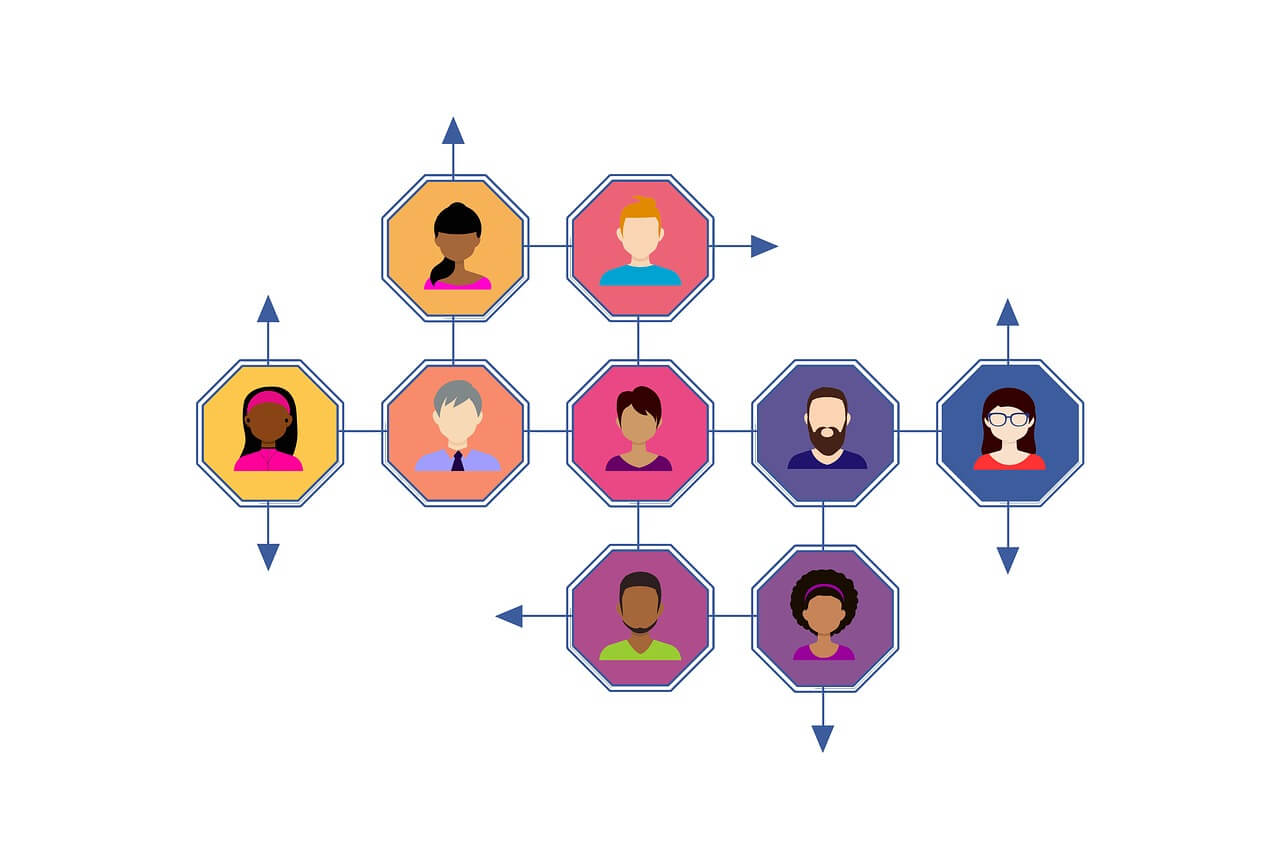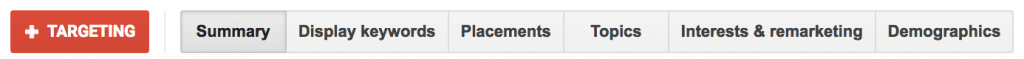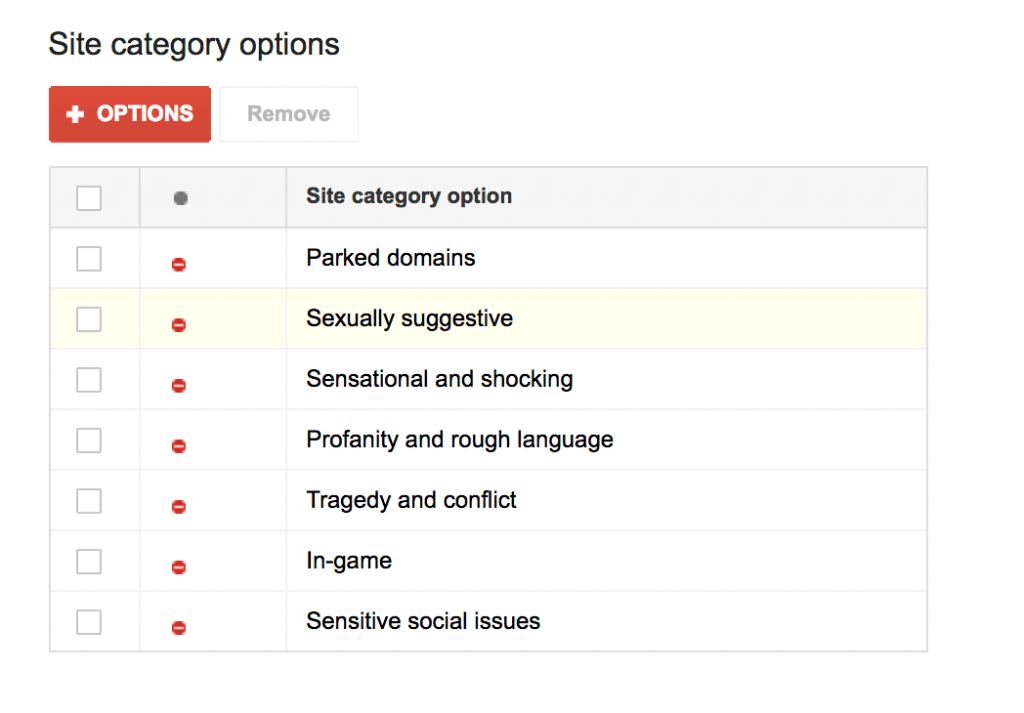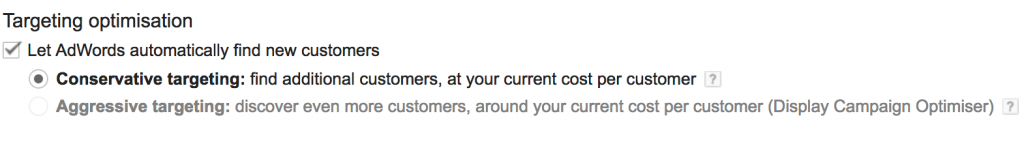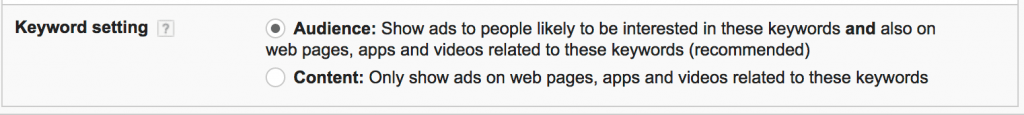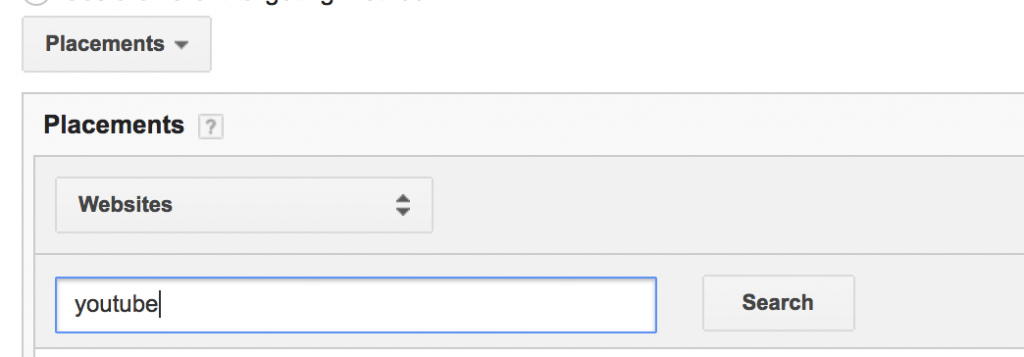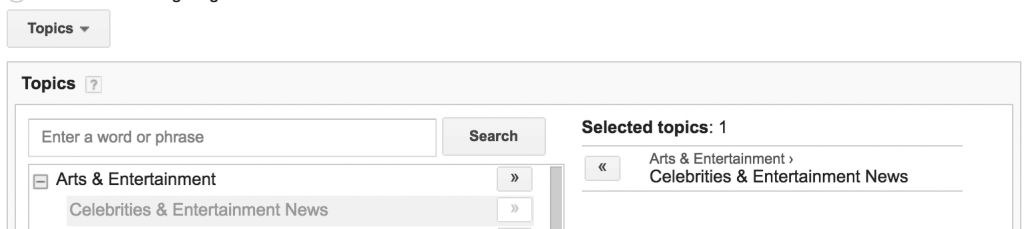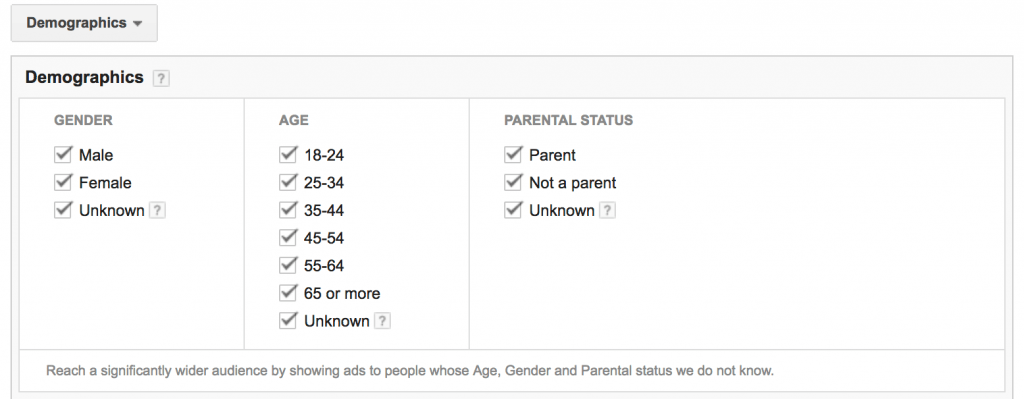Targeting Options for GDN (Google Display Network)
This article should be worked on in conjunction with our article on Adwords Audiences – there is a lot of cross-over.
Targeting on the Google Display Network (GDN) is more complex than the Search Network, which is always Keyword-based. You have a lot more options for Display Campaigns.
Existing Knowledge
This article assumes knowledge already of Adwords Ad Types and some knowledge of Adwords Audiences, which we’ll see again here. A complete Display campaign will target the options in this article AND well-planned re-marketing audiences.
It is also useful to be aware of possible bid adjustments in all campaigns and display campaigns specifically – this is available to staff on our Wiki pages, just search for “adjustments”.
A prerequisite to good Display Campaigns is to have tracking implemented. Properly.
When starting out with Display, you throw a lot of mess on the wall to see what sticks. You absolutely cannot do Display blind, conversion tracking needs to link back to every ad, targeting option, audience etc…
Contents
- Site Category Options
- Let Adwords automatically find new customers?
- Keyword Targeting
- Placements
- Topics
- Interests & Re-marketing
- Demographics
- Putting it all together
Site Category Options
Before we get into the details, we need to talk “rules”.
You can set rules in GDN for websites and content you absolutely do not want to be appearing on.
Whatever the rest of your targeting, these settings will exclude your ads from appearing next to content of a certain nature. Here is our standard example of content we usually exclude for clients:
Exactly what you exclude is entirely up to you.
Mobile App Exclusion?
Mobile apps provide crappy, low/accidental intent clicks for the most part.
HOWEVER, not all will be crappy. By excluding it you may miss out on potential customers.
We usually include it at the very start, see how much comes in and track the performance in Adwords Placements before taking a view.
It can yield a positive ROI for anyone, and especially for mobile products.
TO REMOVE THAT, you have to EXCLUDE the Placement “adsenseformobileapps.com” on the placements tab.
Let Adwords Automatically Find New Customers?
With all of these targeting options, you will notice Adwords offer you this:
We are perfectionists and like to measure when this is on vs not. So we end up with separate Ad Groups for off vs on-conservative vs on-aggressive.
In conjunction, we have custom dimensions set up in GA so we can easily report on the most successful option and proceed knowing the facts about the performance of each.
We recommend starting with it OFF, so you are only targeting strictly what you want to target – then add the targeting “optimisation” (so they call it!) later.
Keyword Targeting
Okay, to the targeting.
Keyword targeting is much the same as Search. You don’t need to worry so much about exact, phrase, broad/modifier matches etc… though – just throw everything in as broad.
Google will then find either CONTENT or AUDIENCES relevant to those keywords.
Similar to the targeting “optimisations”, we like to set up content only to start with, then add audiences at a later date – all measured with custom dimensions in GA.
Placements
On the placements tab, you will see reported all *actual* placements your ads have been served on.
You also have the option to hand pick your own placements i.e. websites/domains your ads will appear on. (also specific mobile apps, or mobile app categories).
Either you already have data, know the popular sites on the GDN already (YouTube.com!) or use the Adwords Display Planner to find suitable placements.
YouTube tends to be a massive placement.
We tend to set up YouTube as its own entire campaign, with all site category options removed. With too many options, YouTube struggles to serve as so much content is “unclassified” and it errs on the side of caution since some high profile clangers in 2017. Our view: does appearing next to a video of someone swearing reflect on your business? No. These are separate things, and it’s YouTube. Too much potential to waste worrying about perfect positioning alongside perfect videos perfectly all the time.
Note: in Display campaigns, you will just see youtube.com as the placement. In Video Campaigns it gets down to video-specific level.
To actually target by a specific site like YOUTUBE, simply add it like so:
Topics
Topics is really a way of categorising groups of websites to appear on.
Rather than having to hand pick individual placements, just ask Adwords to show you on all sites relating to, say, Celebrities. Like so:
There are *LOTS* of available topics. We like to check for all possible relevant categories for each individual client, it takes time to check all angles thoroughly.
Interests & Re-Marketing
There is a lot to this. We aim to have all types of interests & re-marketing live for each of our clients over time.
To check for all the options available, see our interests & re-marketing article.
Demographics
Sometimes you will just want to target a specific gender, age group or parental status.
This is possible in GDN, but be aware “unknown” is usually the largest portion of traffic – so this targeting will seriously reduce your “world” size.
Also, note that it is possible to adjust bids by gender. So if it isn’t absolutely necessary to only-target specific demographics, we recommend using bid adjustments to control ROI.
All these things considered, it is easy to apply the targeting:
Putting It All Together
With all of these targeting options, how do you structure it!?
We recommend creating one Ad Group per targeting option, to keep control in the early days of any campaign.
Say we have a baseball hats campaign, this means setting up:
- Baseball hats – Keywords
- Baseball hats – Placements
- Baseball hats – Topics
- Baseball hats – Demographics
From here, you will get more info on performance via tracking & reporting, which might lead to cross-targeting and more detail:
- Baseball hats – Keywords (baseball) + Demographics (men)
Etc… you get the idea.