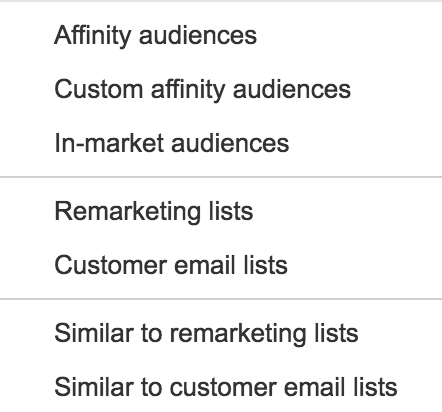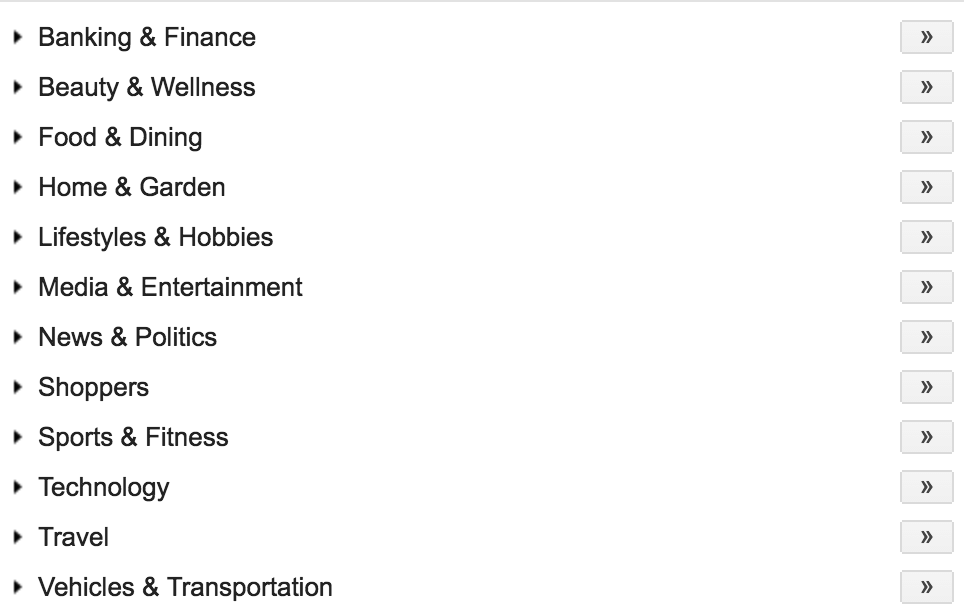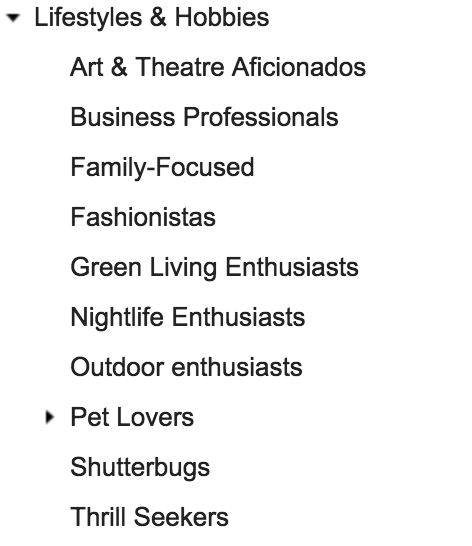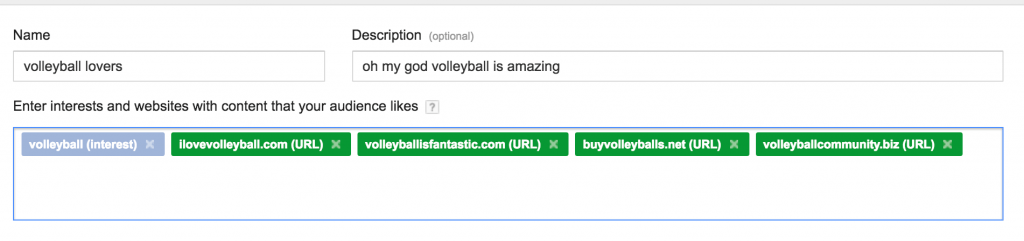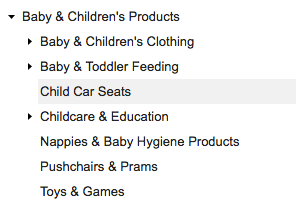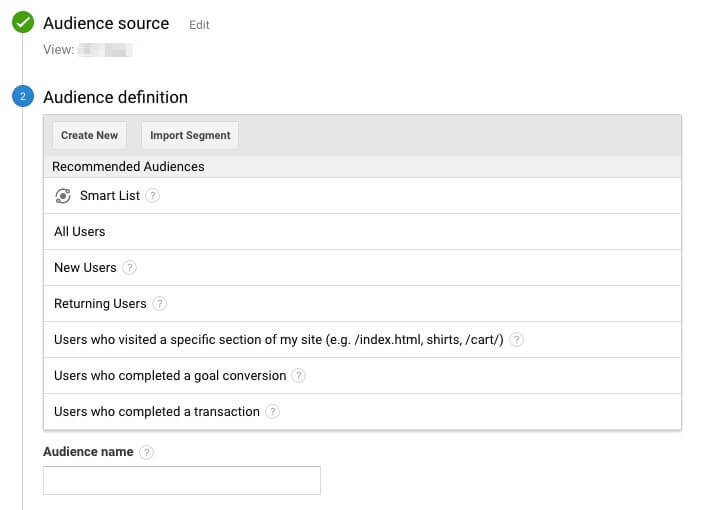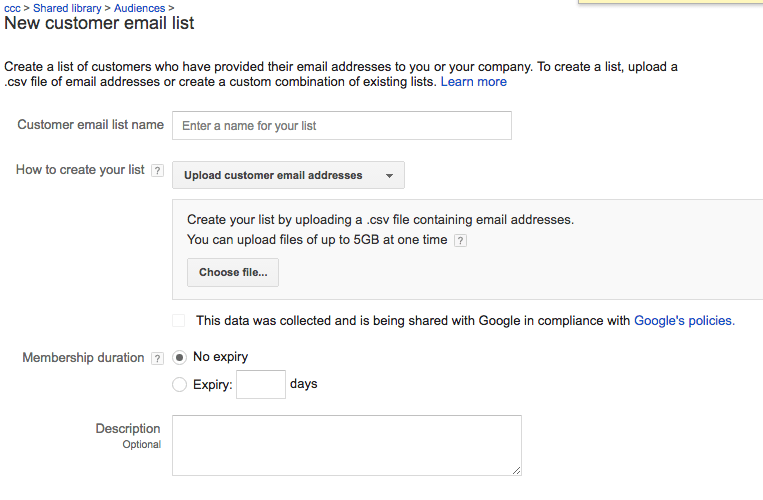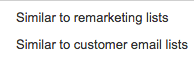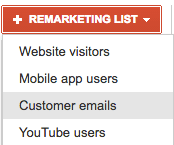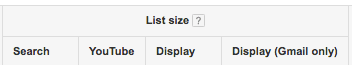What are Google Adwords Audiences?
Google Adwords audiences are a relatively fresh marketing concept. Pay per click advertising used to be about websites. Which website you will appear on, decided by keyword matching for that website.
That is so noughties.
It’s still worth doing, but today’s advertising is far more intimate, it’s personal. It is about engaging with individuals and their behaviours.
Today’s article is about Google Adwords audiences. We’ll do another on Facebook soon.
Old school targeting
Old school targeting is not to be avoided. No, no, no. It still works:
- Keyword Matching
- “Topic” Matching
- Specific Placements
- Demographics (used for either targeting and/or bid modification)
As time has gone by, more and more targeting options have become available.
Starting with ‘affinities’, and now moving even in to people’s email addresses. Let’s look at each and explain them.
All of the Google Adwords Audience Types
The main audiences available in the main dashboard are these:
Affinity Audiences
Quite broad, affinity audiences give people a “type”. We all like to think we’re unique, Google knows we are not.
The dictionary definition of affinity is:
“a natural liking for or attraction to a person, thing, idea, etc.”
Google are giving you a persona, and us the chance to target your “type”, based on your online behaviours Google know about.
Let’s look as some examples. Here are the main categories within affinity audiences:
Looking deeper within beauty and wellness, for example, gives us the sub-categories:
It is possible to add either whole categories, or just sub categories for your targeting.
Custom Affinity Audiences
These are similar, but you set the parameters of the ‘affinity’ based on websites and/or topics.
This allows you to get more niche.
For example, you could add all of your competitor’s sites to get hold of the ‘type’ of visitor roaming their sites (*important: not the actual visitors! Not possible, sorry).
Or your exact topic of interest. e.g. I am selling volleyball equipment:
In-Market Audiences
This audience goes a bit further. It is about what the target person is “in market” for. i.e. looking to purchase.
So in theory they are further down the conversion funnel, and thus more valuable.
A prime example is someone looking to buy a car. Google knows they are “in market” to buy a car based on recent behaviours.
I recently had a baby. Google know this. They know the nature and extent of my engagement with this line of products. So your ‘child car seat’ ads targeted at me are highly likely to grab my attention (if your ad & offer is any good!):
Remarketing Lists
These are linked to your Google Analytics account (if you haven’t linked your Analytics and Adwords account do it right now!!).
Remarketing lists are the most intimate audiences you can get – they have been to your website (or app) before.
And these audiences can be whatever you want them to be!
All visitors to your site, visitors to specific pages of your site, cart abandoners, repeat visitors, repeat visitors who browsed 8 pages + watched a video + paused the video + started it again.
Google will add some default ones for you, so you can play around with those if you’re just beginning with remarketing lists.
Once you get the hang of it, get your creative caps on and dream up any campaign you like! Play with conditions (cart abandoned) and membership duration (in days). A bit of frequency/recency analysis will give you some useful insights for deciding membership duration.
Customer email lists
These are uploaded email lists. Again, they can be anything you like (so long as you comply with Google’s terms, of course).
Examples:
- Past customer emails
- Current customer emails
- Prospect emails
- Other opted in data
These lists are uploaded in the shared library section in Adwords. Within a few hours of upload, Google will reveal how many of your uploaded list are available for ad serving down each channel.
“Similar To” Audiences
Well now it’s getting interesting.
From any of your remarketing lists, or any of your customer email lists, you can use Google’s machine learning technology to find “similar” people…
Hand your trust over to Google’s AI experts and let them do their thing. It works.
Less Obvious Audiences
Okay, head back to the shared library folks.
If you have an app, you can set up audiences based on app usage.
If you have a YouTube channel, you can set up audiences based on YouTube interactions.
And that’s it, you’re now fully informed about Google Adwords Audiences!
How to use these audiences
Every targeting option has its price. There is very little risk in trying new things and setting up new audiences, so long as you are measuring correctly and keeping on top of bids & modifiers.
The shared library will show you the potential size of each audience you have set up:
We suggest hooking up marketing/structure/data nerds with creatives; get all the possible audiences on the table, including conditional audiences set in Google Analytics, and throw ideas around! Make it fun, wild ideas are okay, try them!
And it’s not entirely about the size of the list. This is just info.
A very small, incredibly targeted list with a targeted ad/offer can generate more immediate leads than a larger list.
Take the time to play with lists. Each success with a list ‘type’ has long term value, the increased conversion rate for that portion of traffic is a significant find.
And we are always surprised at what works best. So test.
We could write a whole book on how to apply audiences; there are many nuances between search, display, gmail, video. Perhaps we will…
Anything we missed? Anything not make sense? Please comment, we’ll be listening…