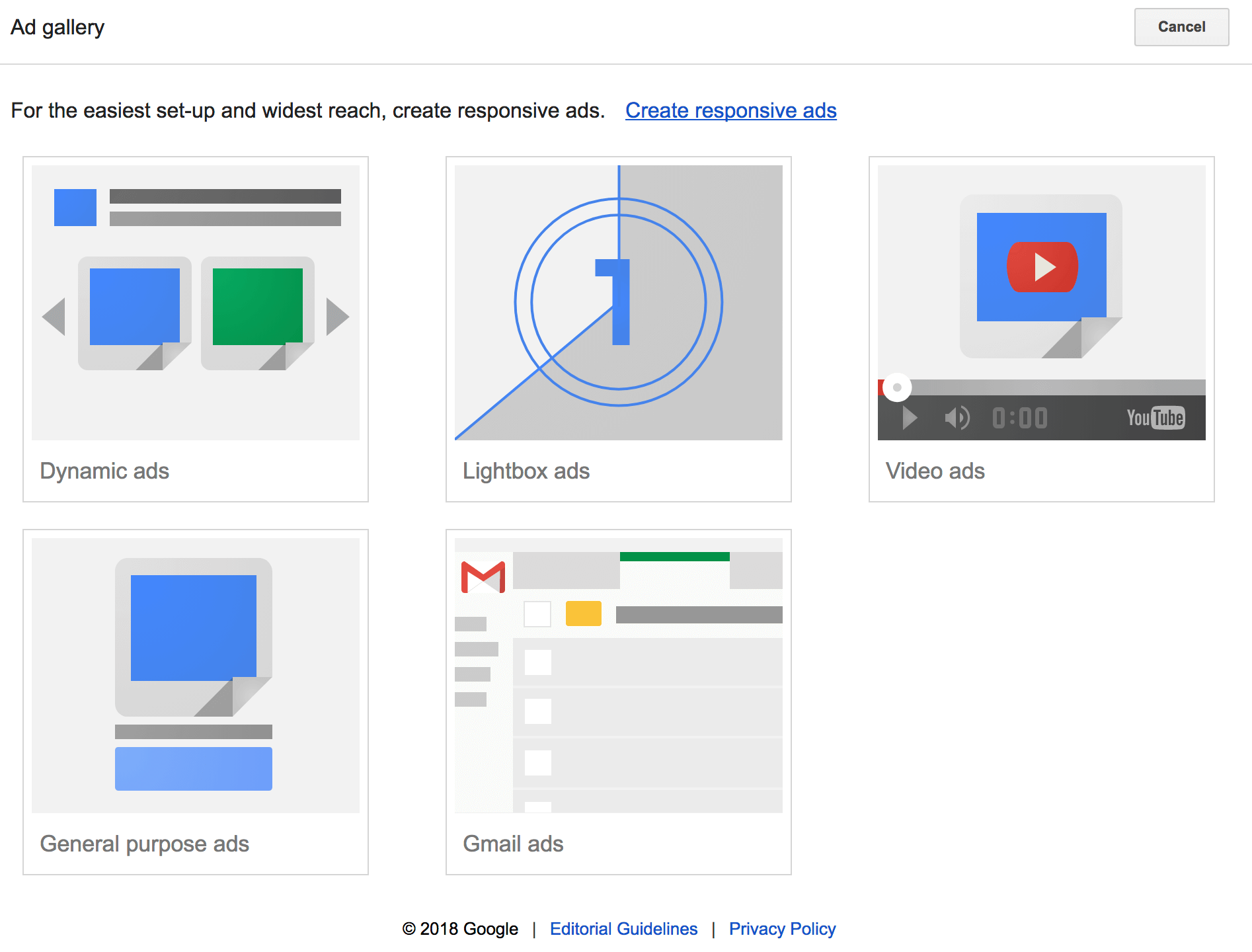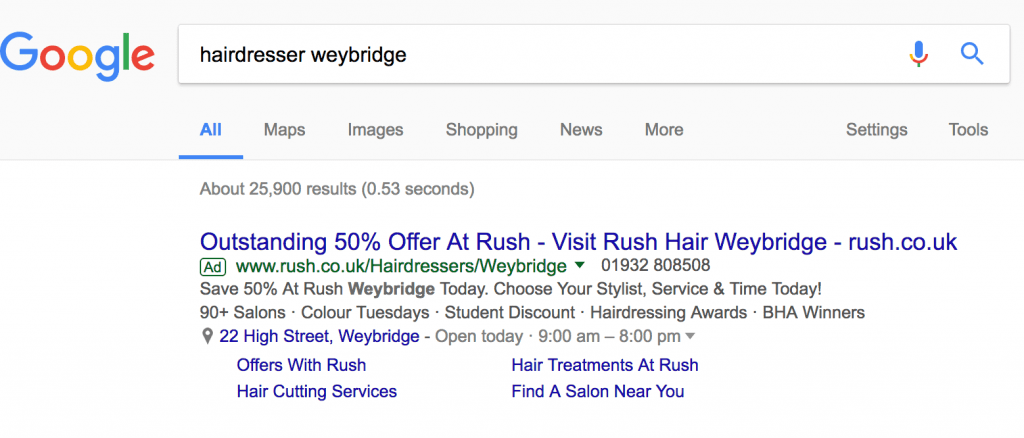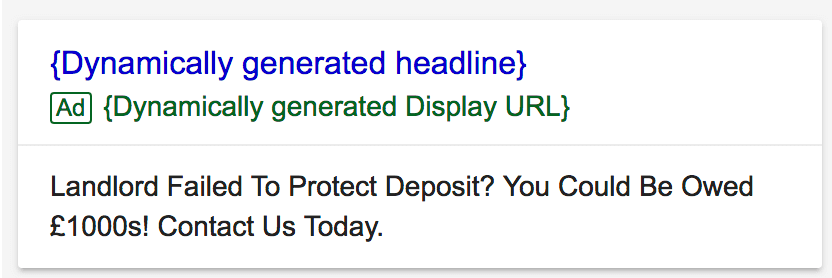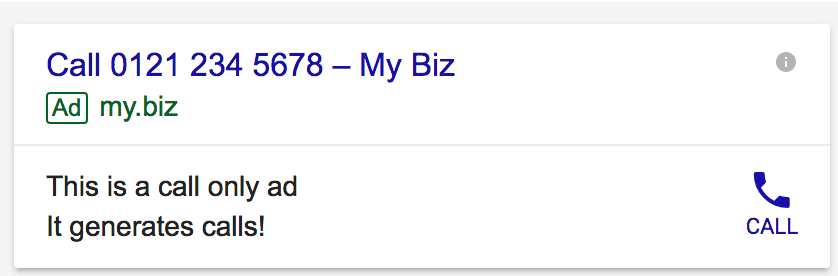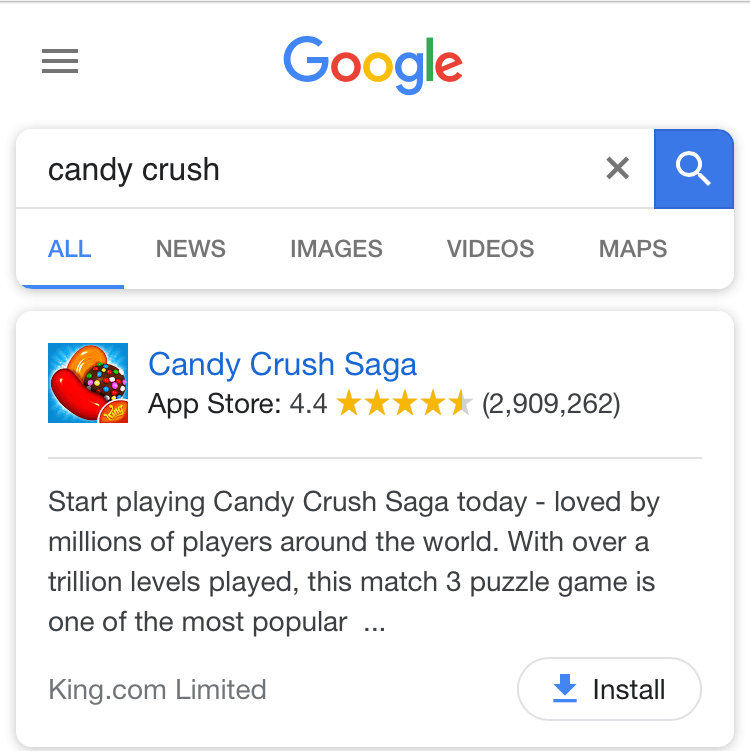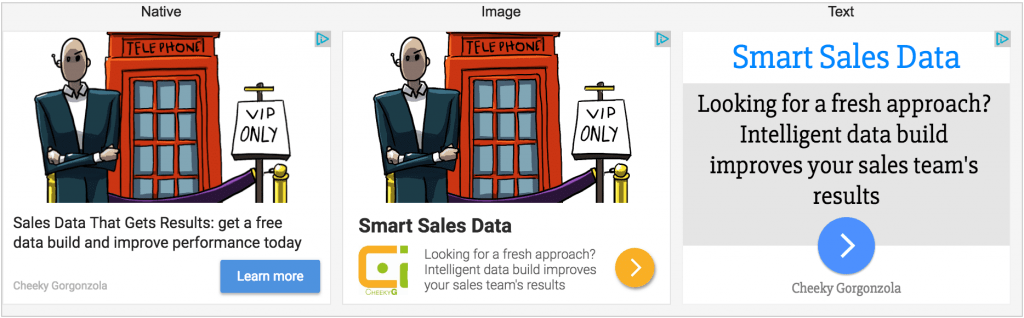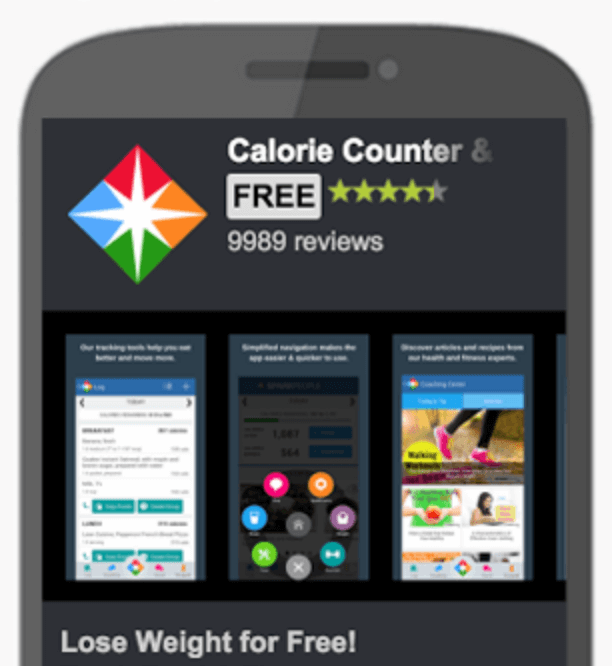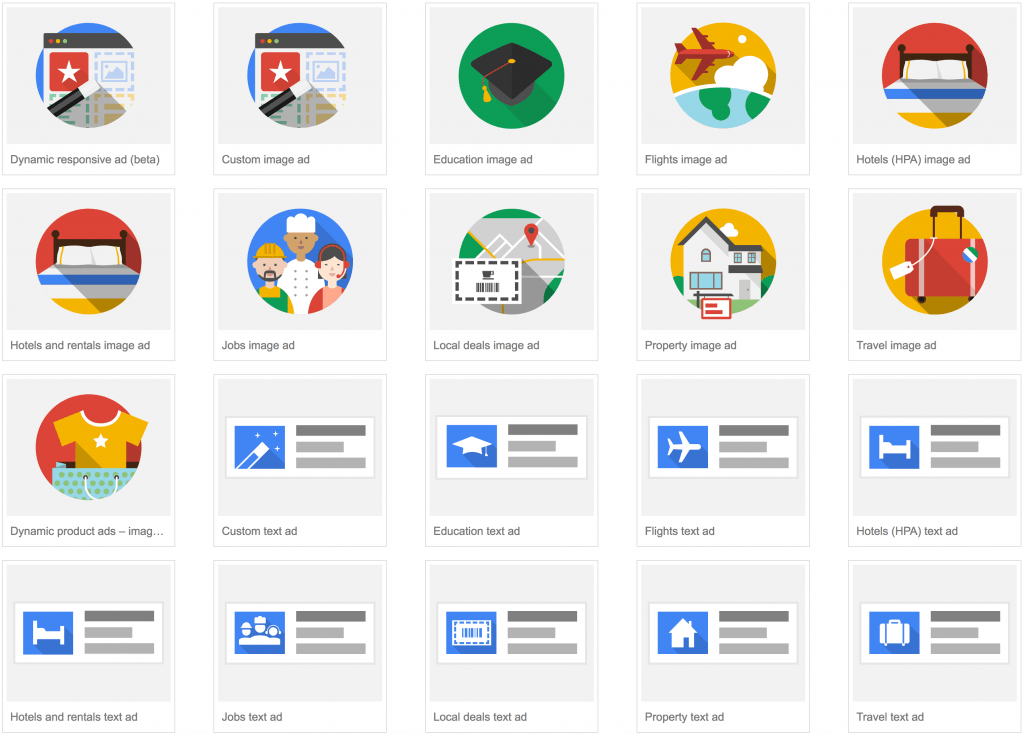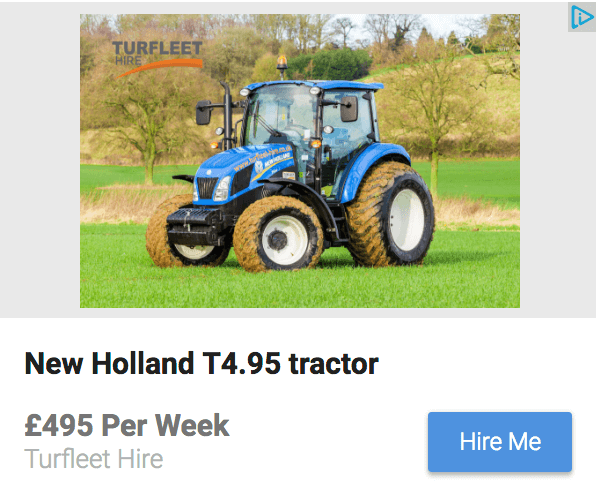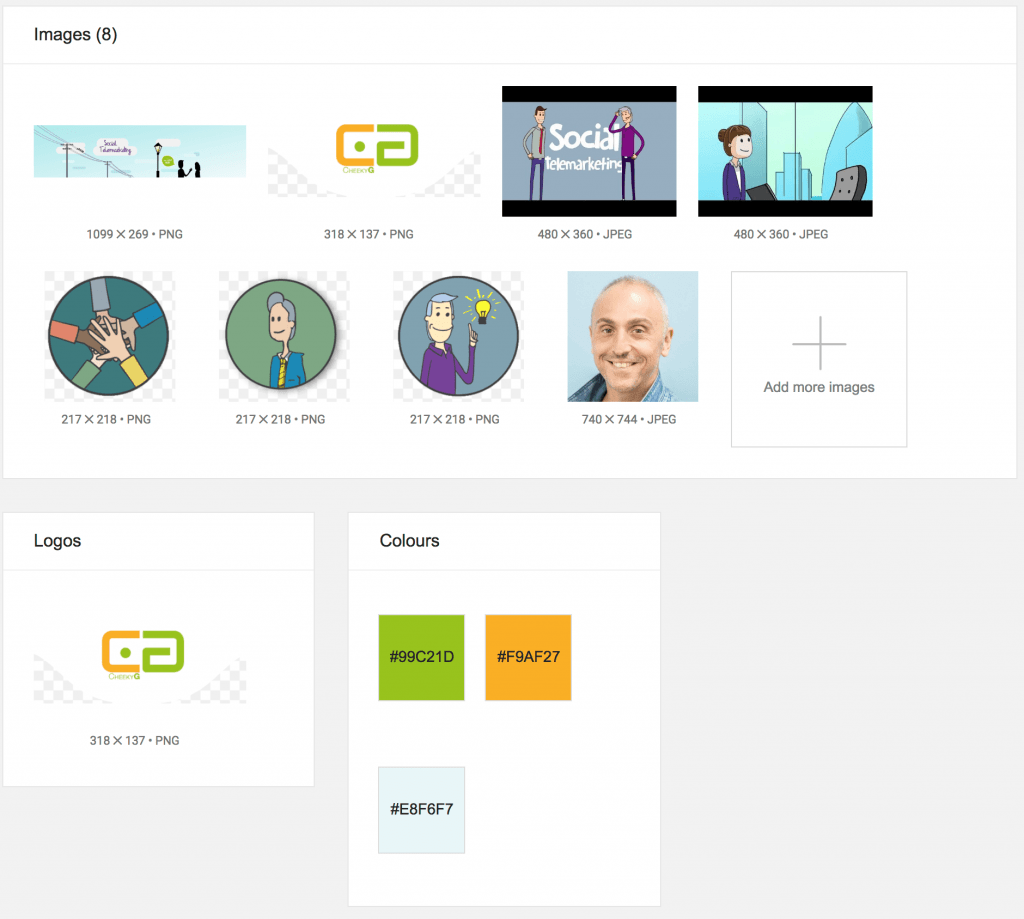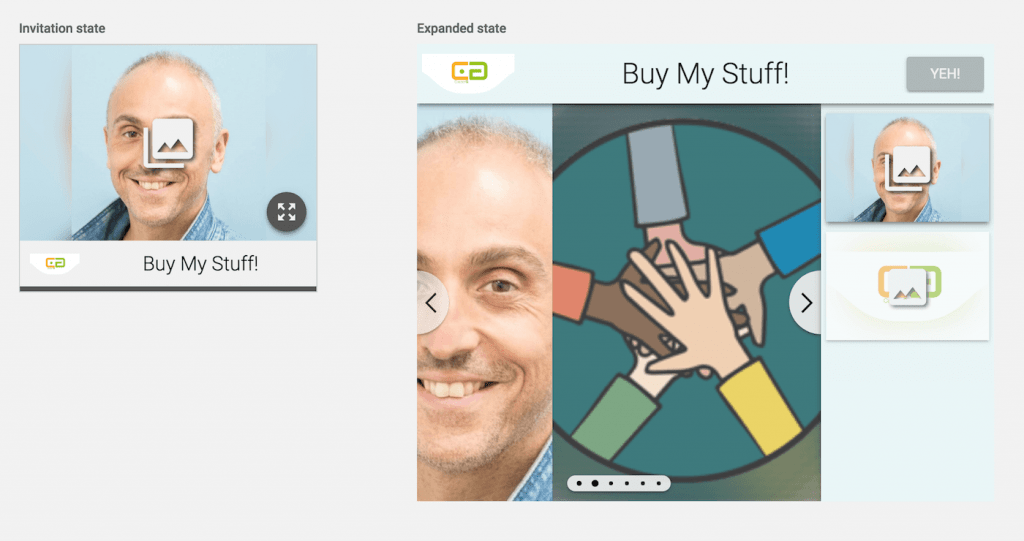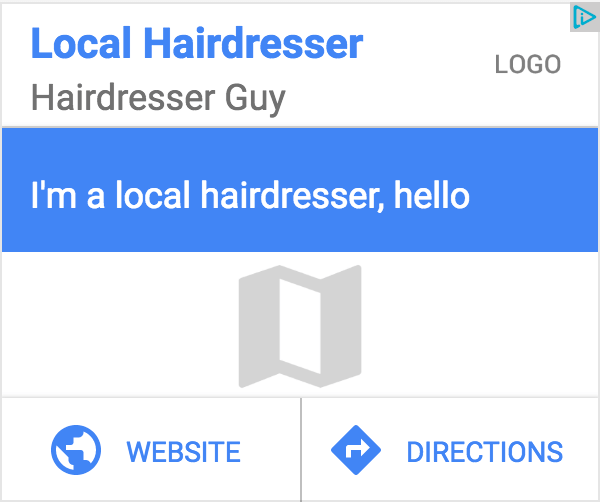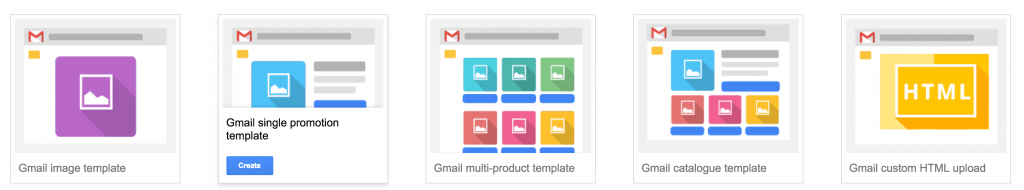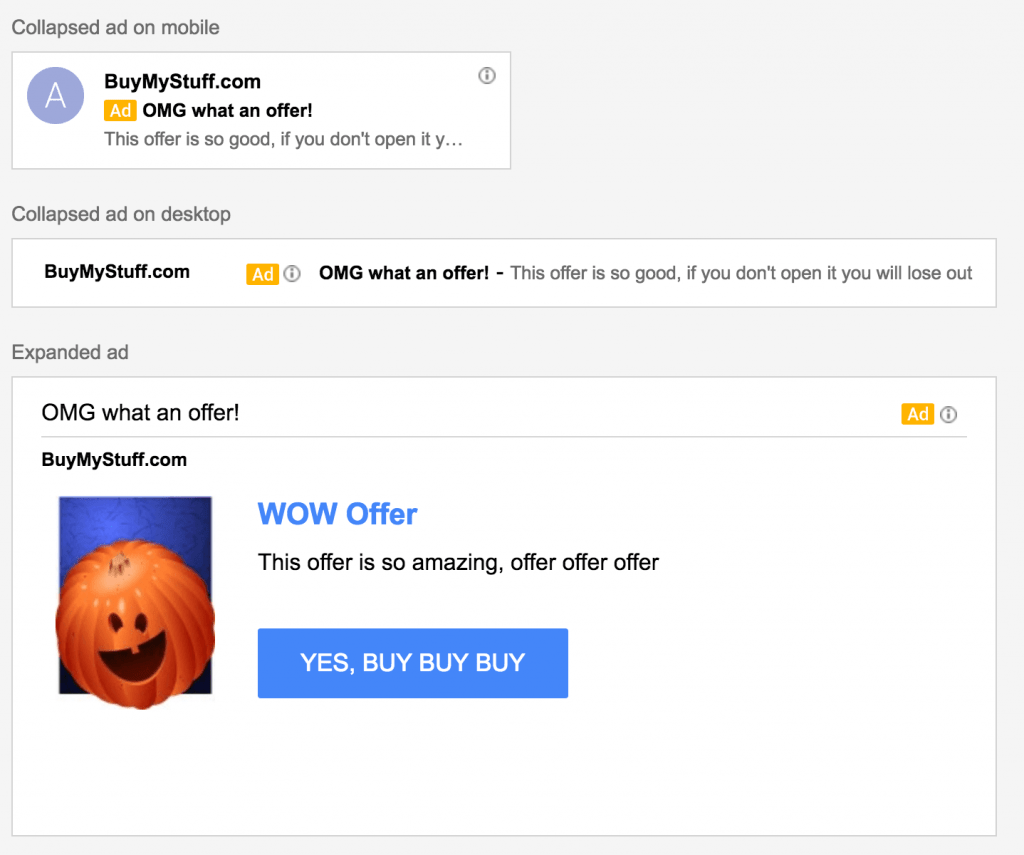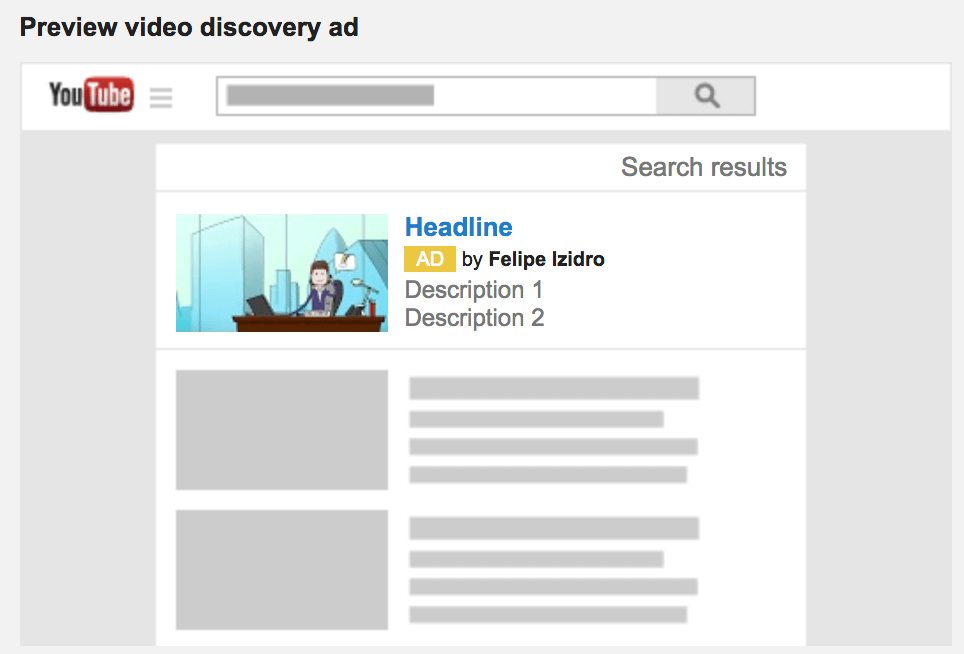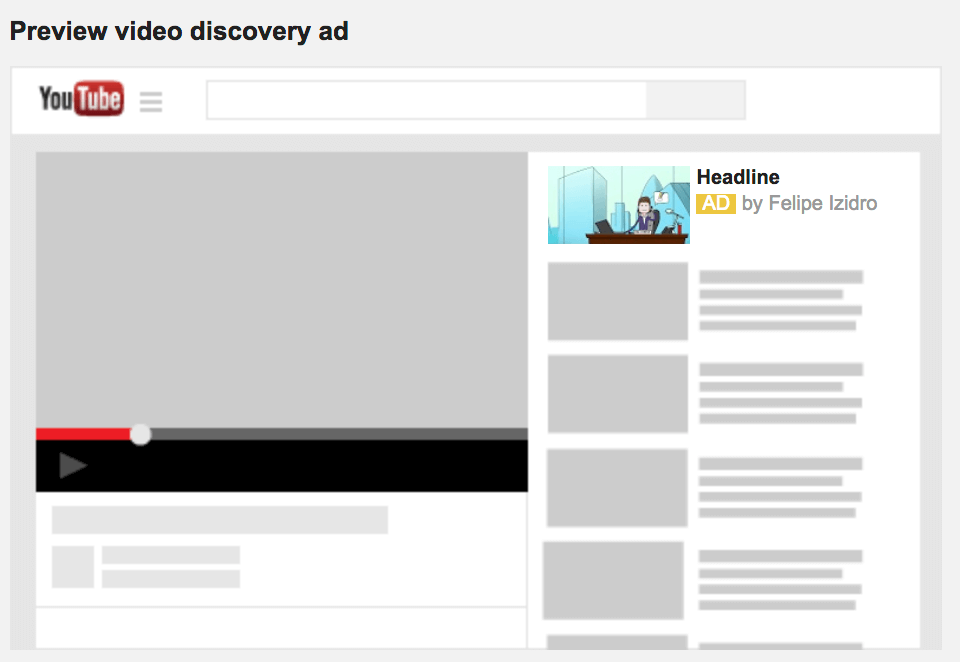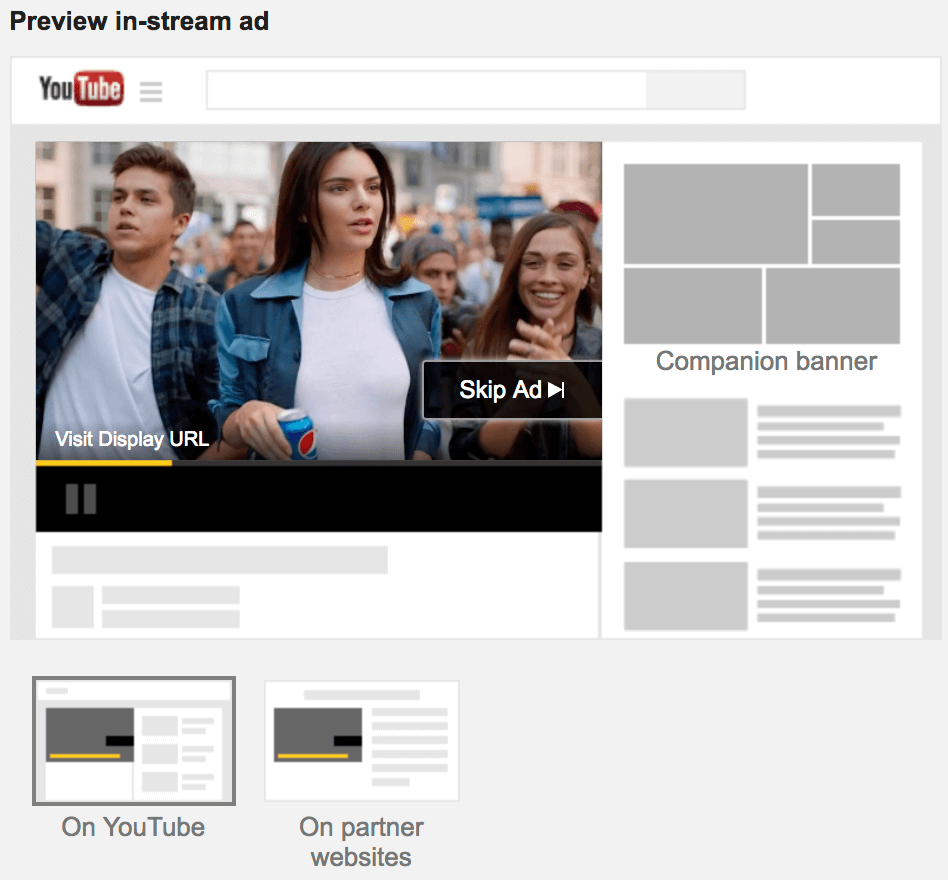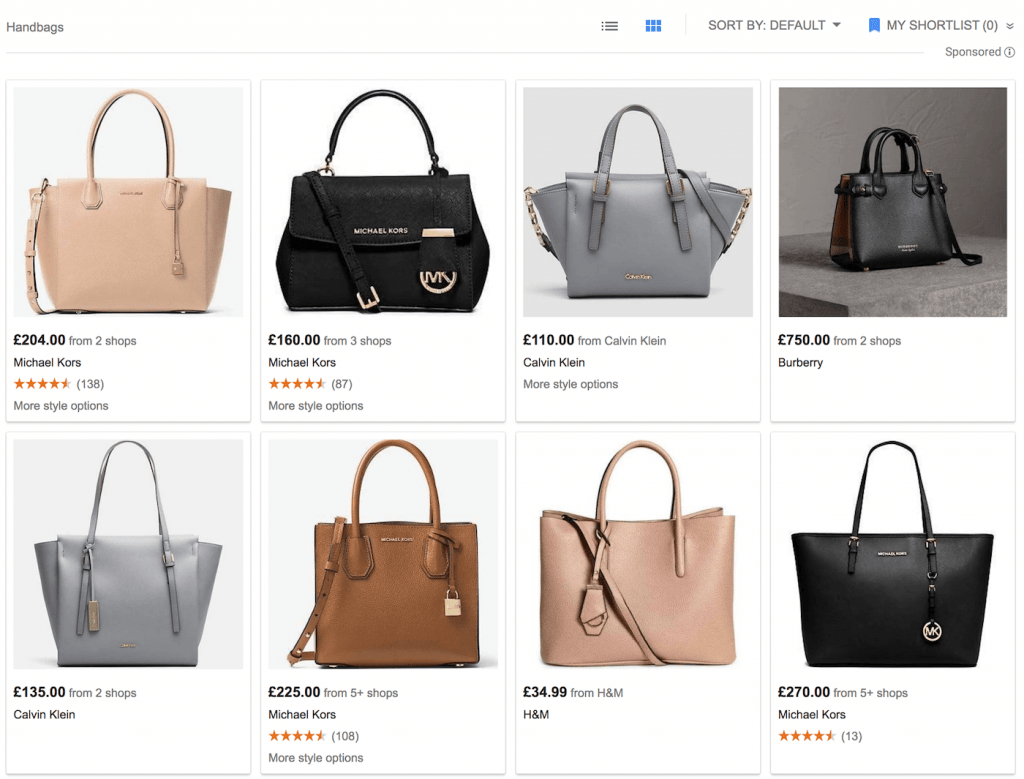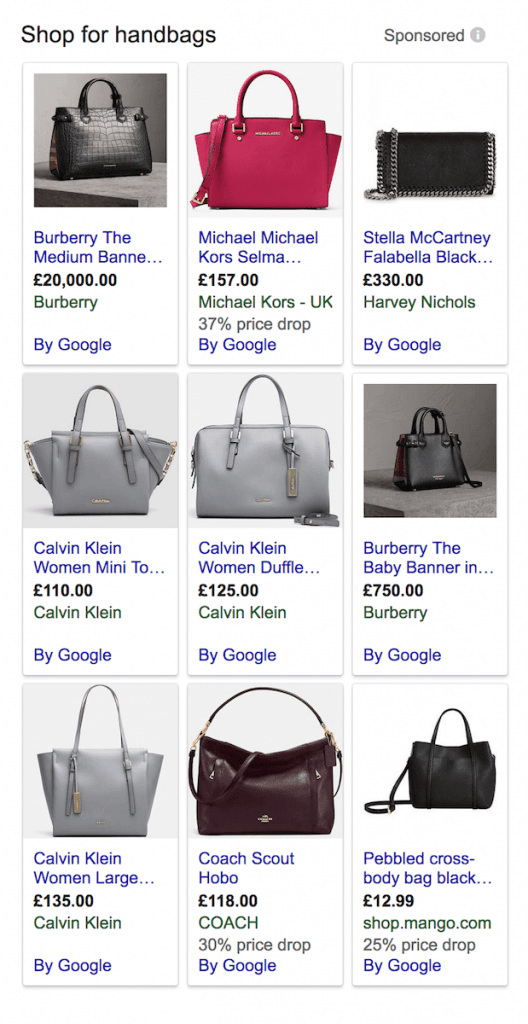A Complete Guide to All Google Ads (formerly Adwords) Ad Types
Google Ads goes way beyond just traditional banner and text ad types, there are tonnes now.
Once you have a winning formula and decent conversions, you’ll want to test all of these out.
For a checklist, just check out the table of contents below – for more info on any you can click on those links to auto-scroll to that ad type.
Contents
Search Campaign Ad Types
-
Expanded Text Ads
The bread-and-butter of Search; you probably see expanded text ads every day of your life at the top of Google Search. Here is an example:
-
Dynamic Search Ads
Dynamic search ads are essentially the same as expanded text ads, the difference being that Google does all of the work for you!
Google works off the domain you enter, scrapes the site to work out what it’s all about, and does EVERYTHING for you. You don’t enter keywords, you don’t enter headlines – you just provide the description part of the ad. It looks something like this:
This is especially useful for E-Commerce sites where you may have hundreds of products, it can be applied to any kind of site though.
We advise keeping a very close eye on “Actual Search Terms” report to ensure it behaves as you are expecting.
-
Call-Only Ads
Call-only ads are, as the name suggests, used for generating phone calls. They will appear only on devices that can make a phone call (mostly mobile phones then!).
Where your conversions are mostly phone calls, this is a great ad type for mobile.
-
Mobile App Engagement Ads
You can get really clever with app ads, with Google Analytics for Apps, you can set up audiences to re-engage inactive users (installed but not played in x days), specific ads to heavy users only and so much more. I digress, what is this ad type? It’s aimed at driving app installs or re-opens:
Candy Crush – am I a few years out of date? I’m probably a few years out of date. Anyhow, that’s what a mobile app ad looks like.
Display Campaign Ad Types
-
Responsive Ads
Google really push you towards these, as it serves more ads-per-browser than any other – because it automatically re-sizes to any screen size. Whereas some of the other ad types do not lend themselves well to the various screen sizes and ad slots (e.g. image ads, you need to upload about 15 different sizes to maximise exposure).
What does it look like? It looks like this:
You simply upload a logo and main image + headline and description, and Google makes it look right (in their eyes!) for any ad slot / screen size.
Definitely the best / easiest display ad type for maximum exposure, and a good place to start.
-
Image Ads
Images ads are your own banner ad creations.
You can create static image ads, animated image ads, or go pro and create HTML5 ads. We advise using Google Web Designer, which is purpose-built for this kind of creative.
What do they look like? Whatever you create! Your imagination is the only limit…
-
App / Digital Content Ads
These can be created either with an image or without, and drive app installs on mobiles. You have the option to include or exclude tablets, depending on your app’s capabilities.
They look something like this:
-
Dynamic Ads
Dynamic display ads are taken from feeds off your website, and shown as either image banners or text ads – you can choose either (or both). When your website updates, your ads update automatically from the feed.
Google provides a tonne of templates for various business types you can use once you have set your feed up in Adwords. Or you can use a custom option:
Here is an example of a dynamic ad in action – taken directly from a website product feed:
-
Lightbox Ads
Lightbox ads are similar to Responsive Ads, but all based on imagery – a bit prettier than some of those ugly Repsonsive ones. When a browser hovers over the ad, it expands.
You upload images, or let Adwords scan your website for images & logos, and get all the assets together like so:
Then Google will compile image ads for you, of all sizes, something like this as an end product:
(we recommend better thought-out images & text to our example!).
-
Video Ads
These are In-Stream, non-skippable, 15+ second videos – appearing within publisher videos. Like a TV advert before a programme, just before a video clip (on, for example, YouTube).
-
General Purpose Ads
These fall into two categories, banner and location-only.
Banner
General Purpose banners are Google’s attempt at a banner creator within Adwords. It’s pretty crap, and you’re better off creating your own image ads using Google Web Designer in our view. It works by grabbing assets (from your site, or uploading), and allowing you to animate sections for visual effects.
It only creates 6 sizes, so doesn’t have maximum exposure.
Ignore it and create your own.
Location Only
For local business advertising.
Also in 6 sizes only, but the local call-to-action works really well for local businesses.
If you are a local business, use this ad type for quick/cheap/easy go-to-market, then create your own versions (design cost) as they show promise.
-
Gmail Ads
Gmail ads appear in…. guess where? Gmail.
LOADS of people use Gmail, not just for personal use – it is a fantastic business email client. These ads get A LOT OF IMPRESSIONS.
Note with these ads, everyone goes wrong with analysing them, a “click” is the equivalent to an email open. It means they clicked to OPEN the advert up. Not clicked through to your site (which can be seen in Adwords by segmenting ‘click type’, or in Google Analytics simply by looking at sessions).
There are various options:
The end product looks something like this (note collapsed version >>> “click” >>> expanded version):
Okay, we’re getting there. Keep going, the next ads are pro level…
Video Campaigns
Video campaigns are HARD. They are great for re-marketing though. If you set out your whole funnel strategy, video campaigns should always be part of it. If you don’t have huge budgets, get animations and whiteboards made up for costs in the low hundreds.
Aside from re-marketing, video campaigns can generate MASSIVE exposure, which is great for brand advertising – but smaller advertisers beware if running general placements (as opposed to re-marketing) it can get wildly out of control if you let it. Get an experienced pro to manage this.
-
Discovery Ads
These video ads appear in video search results and related video results in the sidebar. Like so:
If the user clicks on the ad, the video plays. Best for long videos, packed with information – something the user would want to sit and watch a couple of minutes of.
-
In-Stream Ads
Just like the video ads explained in the Display section, these ads appear within publisher (most often YouTube) videos.
The ones you rush to skip because it’s delaying you watching cute animals being cute…
20-30 seconds is typical, just like a TV ad.
There is also a “bumper ad” option, which is a quick 6-second ad the user is forced to watch. Great for re-marketing to people who already know you and have shown interest in a particular product or service.
Shopping Campaigns
I imagine you’ve seen these on Google a lot.
These ads are for e-Commerce sites only, using a merchant feed. It must be possible to check out on-site, and not have to call to place an order.
So all you Shopify-ers out there, these are for you. Real bottom-funnel clicks, these are ready-to-buy customers, their research is complete.
These ads will be found either on Google’s shopping tab, or in the sidebar of search results:
Universal App Campaigns
These look the same as the app ads we have already shown you.
This campaign type is a quick and easy way to get exposure across; search, display AND YouTube all in one easy, centralized place.
And that’s it! Phew.
As you can see, Adwords is far from just a text ad at the top of Search results – it’s a whole digital world of opportunity.