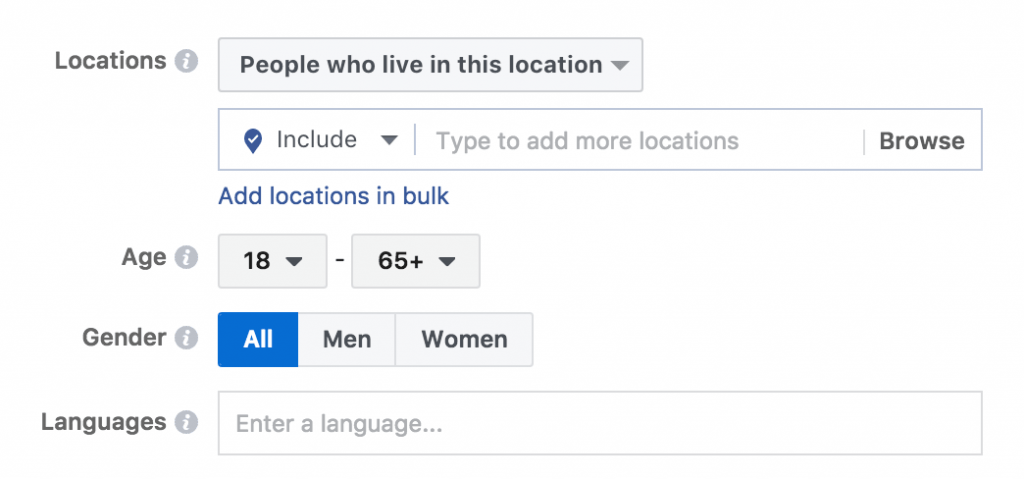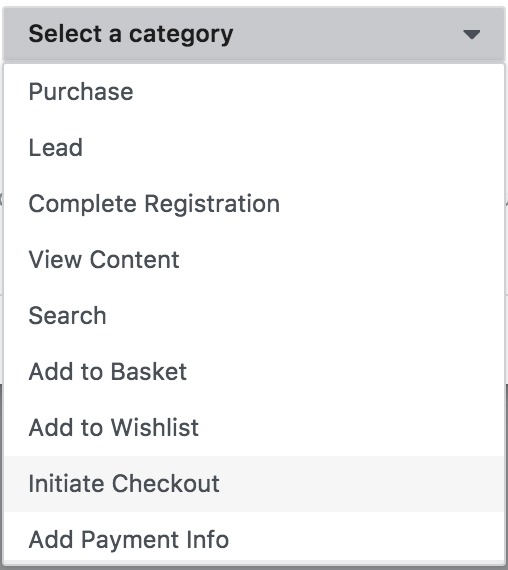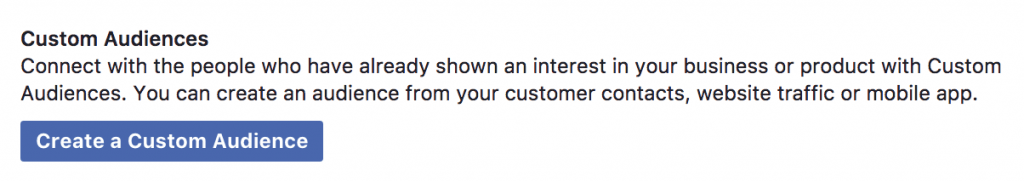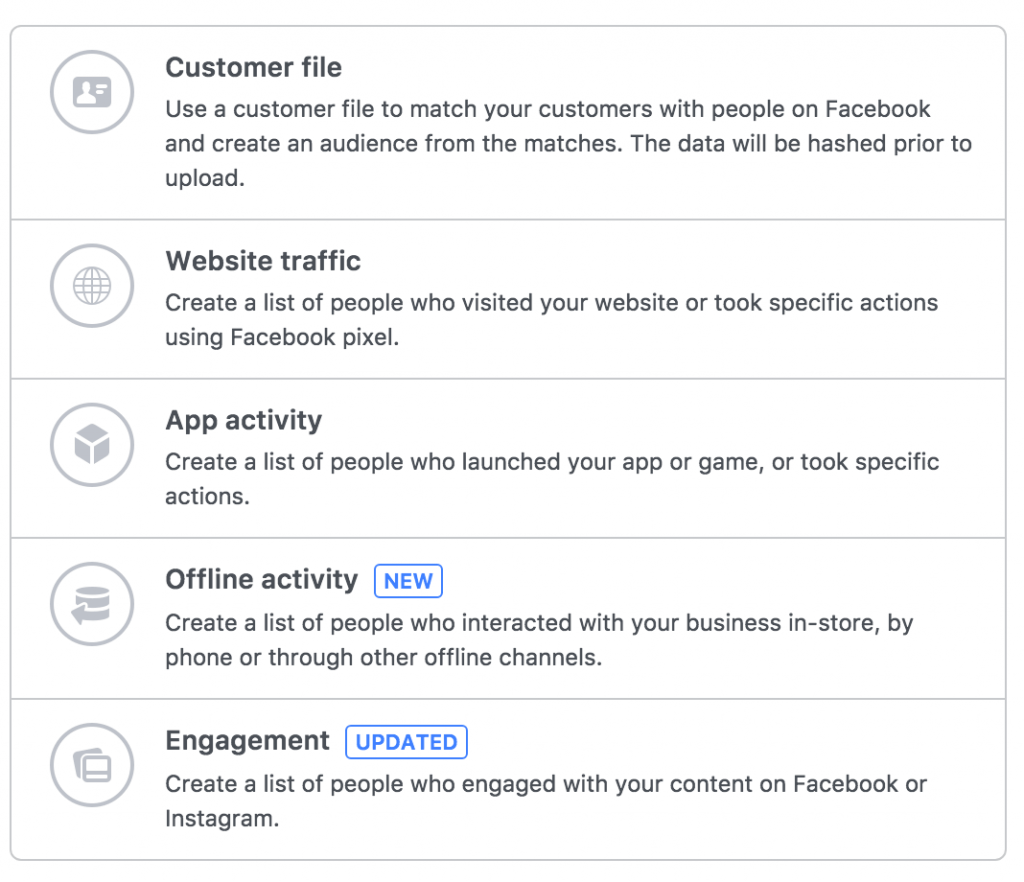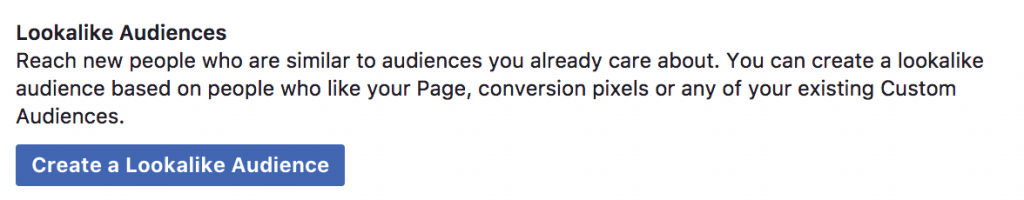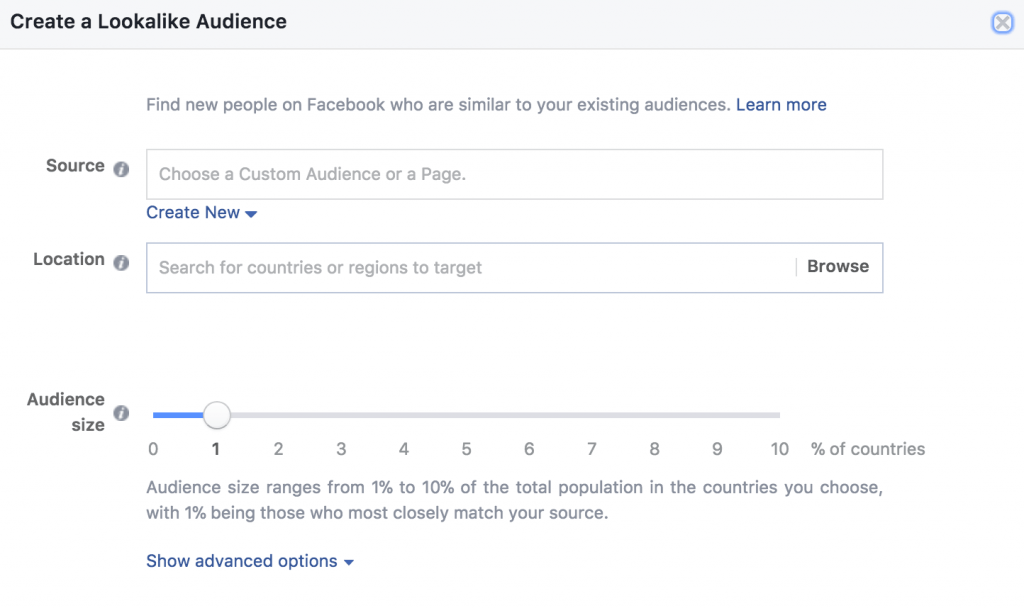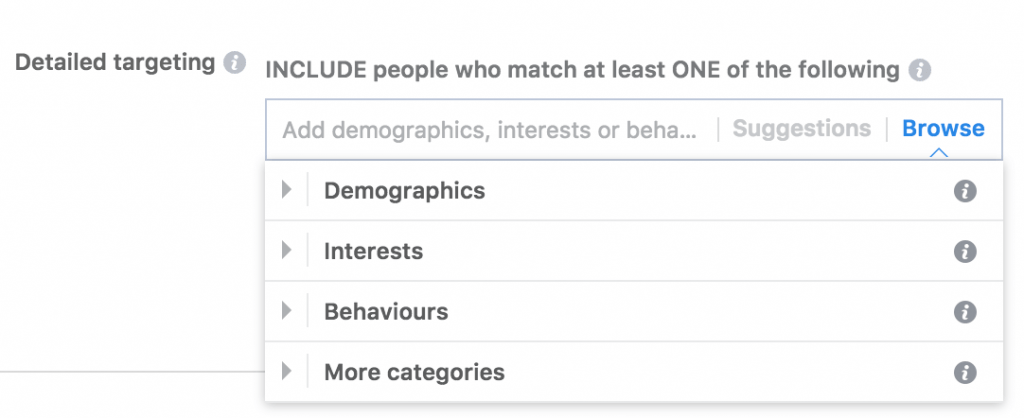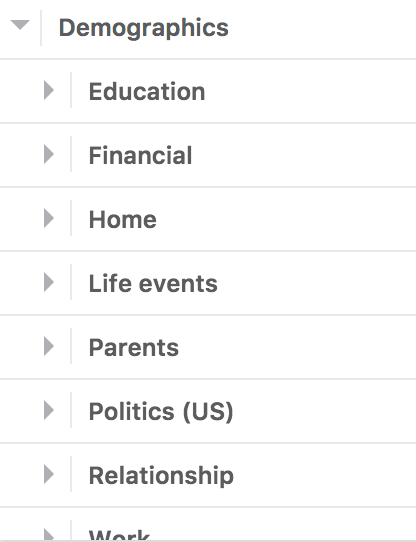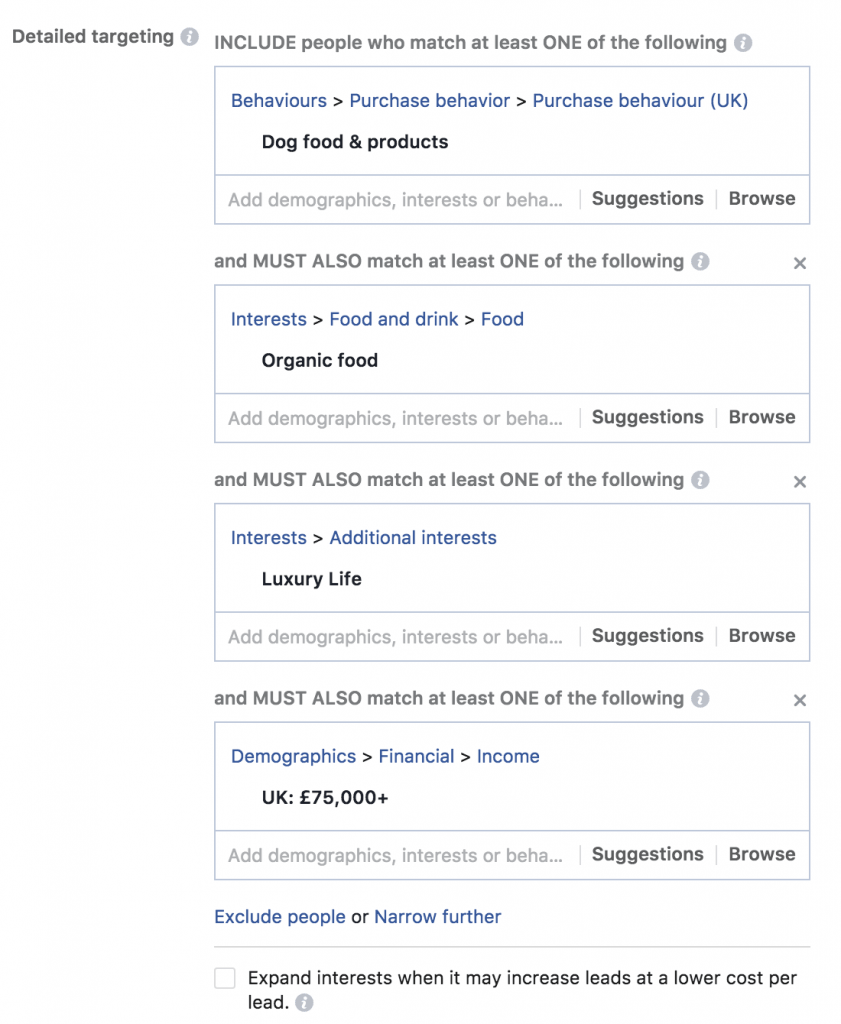A guide through the minefield of Facebook targeting options
With so many targeting options on Facebook, how do you choose what to set up!
There are tonnes of ad type options now too, something we’ll come on to very soon. This article is just about targeting and audiences.
Broadly this breaks down into three sections:
- Retargeting: already engaged with you or customer lists
- Lookalike audiences
- Facebook Profiling
On top of the absolute basics, like location targeting & language setting, which you’ll see as an option in any ad setup you do within Facebook:
Prerequisite – The Facebook Pixel
A prerequisite to retargeting campaigns: get your Facebook pixel set up correctly.
When correctly set up, you can add custom engagement and conversion events all posting back to the Facebook Ads account, giving you a wealth of information. Without this you are blind to the results, and not making the most of audiences you can build.
As a bare minimum, make sure you have ‘Lead’ (B2B) and the full basket-purchase process if you are in e-Commerce, posting from your site back to Facebook via the pixel.
Without this set up correctly, you are flying blind. Please don’t, it’s dangerous.
Here are the custom events you can (and should!) set up within the Facebook pixel:
Ok, you’re all set – so now who should we target?
#1 Retargeting Options
With a pixel in place, Facebook now knows eeeeeeverything that has happened on your website and your Facebook properties.
Meaning they can stalk people. Great.
Here’s how they are set up:
This gives you various options we’ll walk through now:
- Customer file = your own database of customer names, email addresses, telephone numbers – Facebook can match users this way
- Website traffic = just like a GA audience, all visitors or segments (the custom events you set up on your pixel!)
- App activity = as website traffic, but for your app
- Offline activity = a little more complex, requires some additional setup. It is possible to map back store/coupon users, or even revenue here
- Engagement = mucked around with you on Facebook or Instagram
Exactly how you use these depend on your business, your funnel, and how you are selling e.g. online checkout vs longer sales
#2 Lookalike Audiences
These are great… they take what you already have within the above, and amplify the target size either a little or LOADS.
The beauty here is that you can take a broad segment (all visitors to your website) or small segment (converters only). Facebook will then ‘amplify’ those users in to a bunch more like them, using their machine learning technology.
FAQ: how does their machine learning work?
We don’t know, and this is why pixel/events are so important. We do know that your CPA can start quite high, but with time reduce as Facebook learns more about what ‘type’ of person converts.
Give it some time, give it some investment, and so long as your boss isn’t one of those “IT MUST WORK IMMEDIATELY” dreamers, it soon works. Subject to a decent offer / compelling hook of course.
The ‘amplification’ works as a %, like so:
On 1, you will get quite a tight lookalike audience. If you go 10 it’s much broader.
Start with 1 and expand out as you get success.
#3 Facebook Profiling
Face it (see what I did there?), Facebook knows everything about you whether you like it or not.
I personally can’t stand it, but need a personal profile to have a business manager account to run ads! I have entered zero profile information, but somehow I still get recommended my electrician as a friend!! Beyond that, reps from companies I’ve never met but had an email engagement with. It’s messed up, it’s gone too far, it’s crazy – but it’s real and it’s already happened.
So let’s make the most of it by getting a good ROI on our ads.
Warning: you won’t be able to un-read what you are about to read. And it is scary: we have no private life, we are now just data and cookies!
IMPORTANT NOTE: YOU CAN MIX YOUR OWN AUDIENCES OR LOOKALIKE AUDIENCES WITH ANY OF THIS PROFILING. AND COMBOS OFTEN WORK BEST.
Okay, what are you talking about, this isn’t too spooky! Right you are, now let’s click those little triangles on the left there, starting with demographics:
Seems like pretty standard profile stuff so far. Ooh, whilst we’re here:
SO THAT’S HOW RUSSIA DID IT!
It starts to get a bit spooky, this isn’t standard profile entry, it’s listening in. I digress… all we care about here is getting an ROI on your ads.
We can’t run through every option in a single blog post, we spend hours per client digging down into suitable audiences. So we’ll give one extreme example to state our point.
Selling organic luxury dog treats? This’ll do ya:
You probably get the picture now. My work here is done………… almost. Just one more even spookier targeting option…
Facebook “Life Events”
Pictures speak louder than words on this one, it is almost beyond words in fact.
You can target people by simple things like their birthday – a bit creepy to see birthday ads, but that just about passes the okay test.
It goes further in to “just returned from holiday”. Mmmmm.
Now let’s play true or false on whether these are do-able (clue, they’re all true):
- “close friends of women with a birthday in 7-30 days”
- “close friends of men with a birthday in 0-7 days”
- “in a long distance relationship”
- “away from your home-town”
- “friends of newly engaged people”
The life events targeting is truly creepy.